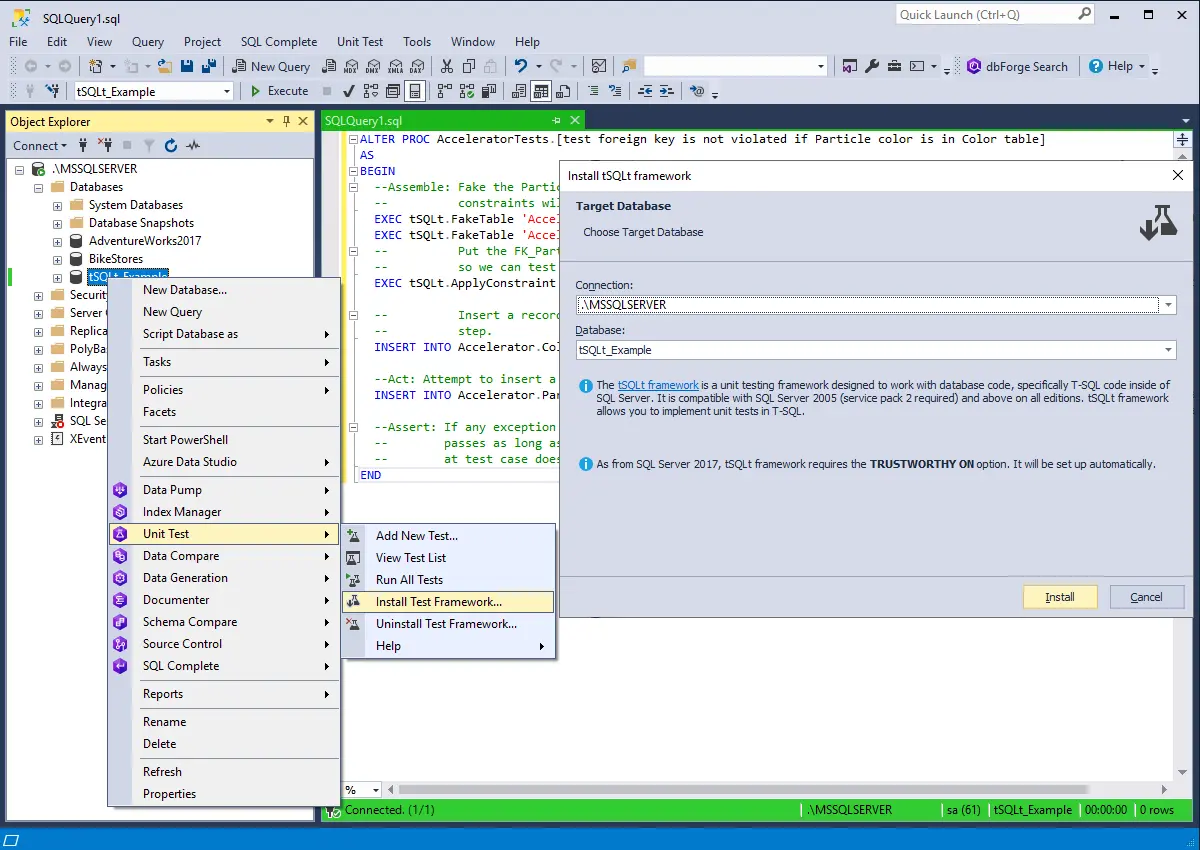Write SQL unit tests directly in SQL Server Management Studio
An intuitive and convenient GUI for implementing automated unit testing in SQL Server Management Studio. The dbForge SQL database unit testing tool is based on the open-source tSQLt framework, so SQL developers can now benefit from writing unit tests in regular T-SQL. The functionality of Unit Test allows you to develop stable and reliable code that can be properly regression-tested at the unit level.
- Launch object testing in isolation without adding extra data for IDs
- Tests won't affect the actual database and won't need clean-up code
- Run multiple SQL Server unit tests at once in a few clicks
- Automate and simplify your SQL unit test process
- Invoke unit tests via the command line interface
- Get started with built-in unit testing examples
- Write unit tests in regular T-SQL code